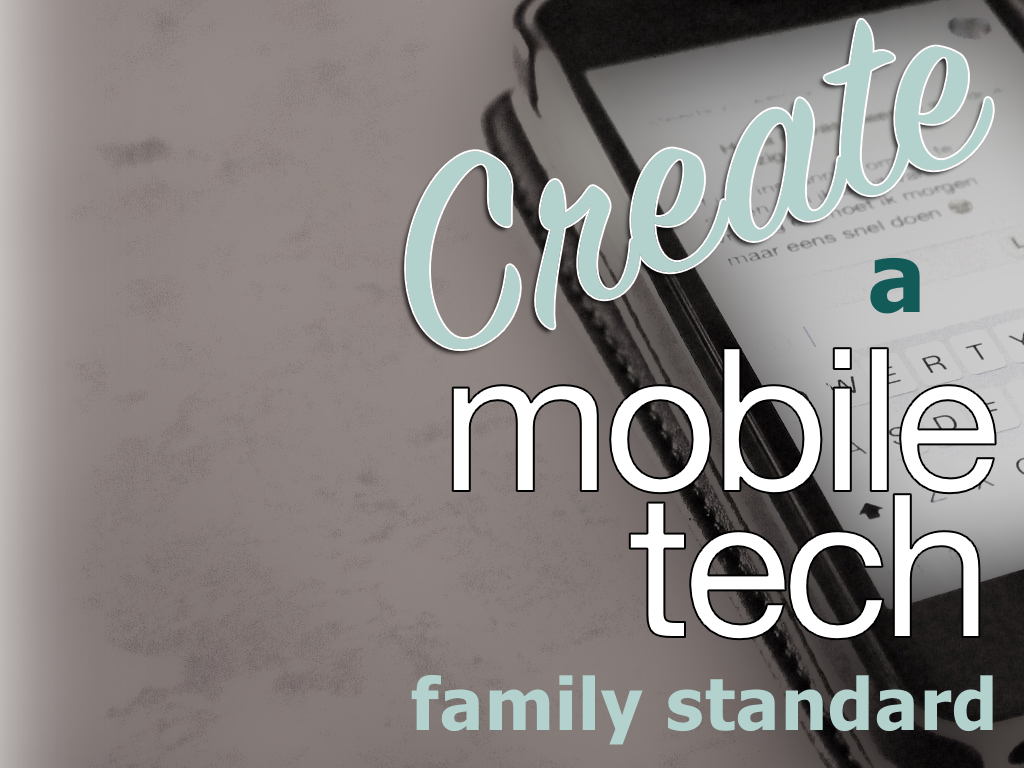
Seth is a good friend and neighbor of ours that is a technology guru. He has six adorable kids, an awesome wife, and recently started ParentClue to share what he knows about making mobile devices more family friendly. We love what he has to say and hope you do too!
One challenge of modern parenting is mobile technology. These pocket computers can do amazing things. They have quickly become part of our families. But how do parents manage these powerful devices?
Creating a mobile tech family standard is a great way to start. The standard should clearly define key boundaries around mobile technology. It should be a living document that is reviewed occasionally. The standard should be updated as children grow up become more mature and responsible.
The mobile tech family standard works best if it is printed out and displayed for frequent reference. We tape our mobile tech family standard to the inside of a pantry cupboard door. It can stay out-of-sight while still being highly visible for my family.
A good mobile tech family standard should:
List automatic talking points
List some topics which require automatic conversations with a parent. For young kids it could be if they hear bad words in a YouTube video or in an app, they need to tell a parent. If kids throw takeaway tantrums when you remove them from the device, it requires a parental conversation (maybe after they cool down).
The idea here is to create an open line of communication between parent and child around mobile devices and appropriate use. Kids should know that it’s OK, and even expected, to talk with a parent about things they encounter on their mobile devices.
For older kids, the list can become a bit longer
- Cyberbullying or mean comments or texts
- Any violence
- Pornography
- New social media apps (exploring together is fun and instructive for both parent and child)
Tailor these to your family, but remember that the main point of this is to get parents and kids talking early about any concerns.
Establish a Plug-in Place
Kids are constantly misplacing their iPods or looking for a lost charging cable. Put an end to that by defining a central area in the house where devices are charged. Baskets and drawers work great. The idea here is the cables and USB adapters do not move from the plug-in place. Write this location into the standard, or take a picture of it. This is also where devices are stored when not in use.

Define physical boundaries
Mobile devices shouldn’t be completely mobile within your home. Specify areas of the house that are restricted. Also consider listing places outside the home – if younger kids have their own devices, define where they can take the device and when. A friends house? School? Here are some restricted places (and reasons why) in our family standard:
- All bathrooms – because that’s just gross
- Bedrooms – sleep disruption
- Dinner table during mealtimes – is your family really that boring?
- School – less loss, transport risk
Set a device curfew
Kids have a curfew, so why not mobile devices too? Part of your mobile device family standard should include some time limits. Combined with the physical boundaries, kids should have a clear idea of when and where mobile devices should be used. In my family, devices are prohibited:
- After 9pm
- In the morning before school
- Saturday mornings before chores are completed
- All day Sunday
Specify parental control requirements
Most mobile devices have a way to set up parental controls. Be up front and transparent on the parental controls you will be setting on mobile devices. Set clear expectations that any circumventing of these controls will not be tolerated. No snooping for parental passcodes. And if any holes are found, that falls under the required communications clause (see above). Talk about safety and barriers (and maybe refer to this analogy of surfing, barriers, and safety conference talk. Here are some examples:
- Safari will be disabled
- App store purchases require approval
- Parental audit of messaging apps and logs
- No email or messaging apps until age 8
I have prepared a printable mobile tech family standard for all readers of the Let’s Get Together blog. Simply fill out some areas by hand and then display this in a central place. Come download your copy at http://www.parentclue.com/together
I started ParentClue to help parents manage their children’s mobile device use. I help parents figure out all the parental control settings to make parenting in the mobile age a little easier. You can find me on most social media platforms too. I would love to hear how creating a mobile tech family standard worked for your family.


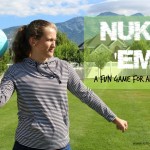


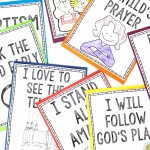
This has been so helpful. Thank you for sharing!
Hi Amy! Very glad you found this helpful. We found that writing down our standards and posting them where we would see them often really made the rules more concrete., so I’m glad this worked for you too!